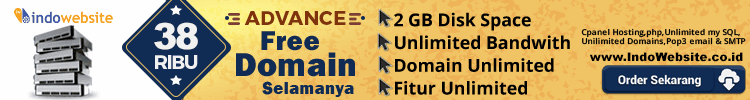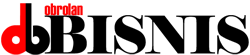Pakai Galaxy Tab S7 FE 5G | Produktivitas Makin Meningkat | OBROLANBISNIS.com — Gadget dan internet sudah menjadi bagian yang tidak bisa terpisahkan dari kehidupan sehari-hari para milenial dan Gen Z pada masa kini, baik untuk bekerja maupun menikmati hiburan.
Laporan Digital 2021: Indonesia dari We Are Social dan Hootsuite mendapati ada 345,3 juta mobile connection di Indonesia pada Januari 2021 atau setara dengan 125,6 persen dari populasi. Data ini menunjukkan, pengguna menggunakan lebih dari satu perangkat untuk melakukan aktivitas virtual mereka selama berada di rumah.
Oleh sebab itu, strategi multi-device dimana satu device dipakai untuk komunikasi dan device lain untuk produktivitas, menjadi penting diterapkan di rumah supaya kerja menjadi lebih efisien dan produktif. Pengalaman inilah yang dihadirkan oleh Samsung melalui tablet terbaru Samsung Galaxy Tab S7 FE 5G.
Di masa sekarang, penggunaan lebih dari satu perangkat pintar semakin lazim untuk menunjang kegiatan sehari-hari. Samsung menawarkan Galaxy Tab S7 FE 5G yang mampu berdiri sendiri maupun terhubung secara seamless dengan perangkat lain, mulai dari smartphone dan earbuds Galaxy hingga monitor tambahan dalam ekosistem yang memudahkan pekerjaan.
“Multi-tasking, berbagi konten antar perangkat, melanjutkan editing dokumen di perangkat lain, hingga menambah coretan dan catatan di dokumen dengan S Pen, semua dapat didukung Galaxy Tab S7 FE 5G untuk meningkatkan produktivitas Anda,” jelas Elvira Dwi Anggraeni, IT & Mobile Product Marketing Manager, Samsung Electronics Indonesia.
Berikut beberapa cara untuk lebih produktif dengan memanfaatkan Samsung Galaxy Tab S7 FE 5G:
Tools Produktivitas Lengkap di Satu Perangkat
Samsung Galaxy Tab S7 FE 5G hadir dengan tools lengkap yang membuat aktivitas belajar,kuliah maupun bekerja makin produktif, yaitu S Pen, Samsung DeX, Multi-Active Windows dan fitur-fitur multi-tasking lainnya.
S Pen menghadirkan pengalaman alami seperti menggunakan pena atau pensil sehingga Anda bisa menggunakan S Pen untuk mencatat meeting ataupun menambahkan notes pada dokumen apapun.
Samsung DeX menghadirkan pengalaman seperti menggunakan PC dengan susunan task bar yang mudah diakses berkat interface-nya yang intuitif dan simple. Dengan menambahkan bookcover keyboard Anda bisa mengetik berbagai tugas sekolah maupun dokumen-dokumen kerja dengan nyaman. Samsung DeX juga dapat di-mirror ke monitor atau TV Samsung untuk mendapatkan tampilan yang lebih luas, misalnya untuk editing hal-hal detail atau presentasi project.
Dukungan layar luas 12,4 inci membuat Galaxy Tab S7 FE 5G dengan fitur multi-active window nyaman dipakai melihat dan menjalankan tiga aplikasi sekaligus. Misalnya, Anda bisa membuat slide presentasi, menjalankan browser untuk mencari image pendukung yang tepat, sambil memutar musik penyemangat kerja di Spotify.
Monitor Tambahan untuk Produktivitas Maksimal
Terkadang dua layar lebih baik daripada satu. Itulah pengalaman second screen yang dapat dihadirkan oleh tablet Galaxy Tab S7 FE 5G. Anda bisa menikmati konektivitas antara tablet dan laptop/PC untuk menggandakan produktivitas melalui Extension Mode dan Duplicated mode.
Dengan extension mode Anda bisa menghubungkan tablet dan PC berbasis Windows untuk mengerjakan dua aplikasi yang berbeda di masing-masing layar. Misalnya menampilkan meeting online di layar PC dan Anda mencatat minutes of meeting di tablet menggunakan S Pen.
Adapun dengan duplicated mode, Anda bisa berbagi dokumen di Anda bisa memberikan perubahan terhadap dokumen itu, misalnya membuka laporan kerja tim dan memberikan catatan atau mencoret-coret dokumen itu menggunakan S Pen di tablet. Otomatis file yang sama di PC akan berubah dan bisa segera dikirimkan kepada tim.
Kelancaran Pekerjaan
Terkadang Anda bekerja atau mengerjakan tugas sekolah dengan smartphone dan ingin melanjutkannya di layar lebih besar. Manfaatkan Galaxy Tab S7 FE 5G dengan fitur-fitur seperti Handoff dan Quick Share.
Dengan fitur Handoff memungkinkan Anda melanjutkan pekerjaan yang Anda lakukan di smartphone di layar 12,4 inci di Tab S7 FE 5G. Misalnya Anda mencatat materi kuliah di S Notes di smartphone dan perlu mengerjakannya di Tab S7 FE 5G untuk menambahkan data-data lainnya. Cukup sinkronisasi kedua perangkat dengan Handoff.
Ada kalanya melihat foto-foto lama yang Anda rekam dengan smartphone ketika traveling bersama keluarga bisa memberikan suntikan semangat saat jeda bekerja. Anda bisa memindahkan foto-foto itu ke Galaxy Tab S7 FE 5G dengan mudah melalui fitur Quick Share sehingga bisa dilihat di layar yang lebih luas.
Pengalaman Entertainment
Bekerja tanpa kenal waktu bisa memicu stres dan kurang fokus, alih-alih menjadi produktif. Karena itulah Anda perlu mengambil waktu jeda untuk refreshing, recharging energi dan menjernihkan pikiran.
Ada banyak cara untuk mengisi waktu jeda. Anda bisa baca buku, binge watching serial favorit di layanan Video on Demand langganan, menyaksikan story teman-teman di Instagram, atau menonton video yang sedang trending di YouTube. Tablet Galaxy Tab S7 FE 5G memungkinkan Anda untuk menikmati semua itu.
Apalagi, Samsung menyediakan gratis 4 bulan layanan YouTube premium bagi pengguna Tab S7 FE 5G. Dengan layarnya yang luas Anda bisa menikmati berbagai video dengan memuaskan, ditambah audio powerful lewat teknologi Dolby Atmos yang menyajikan 3D surround sound premium.
Bagi konsumen yang berminat, dapatkan Samsung Galaxy Tab S7 FE 5G seharga Rp 9.499.000 dalam 4 pilihan warna stylish: Mystic Black, Mystic Silver, Mystic Green, dan Mystic Pink, di Shopee, Blibli, Lazada, JD.ID, dan Tokopedia, juga melalui kemudahan home shopping delivery service di toko online Samsung.com.
Untuk pembelian hingga 5 Agustus 2021, dapatkan bonus senilai hingga Rp 2.898.000 berupa bookcover keyboard, Samsung Care+ untuk 12 bulan, dan cashback langsung. Tersedia pula harga khusus untuk berlangganan paket data sebesar 222GB selama 6 bulan untuk pembelian bundling dengan XL Prioritas. ***
Google Translate
Use Galaxy Tab S7 FE 5G | Increased and Productivity | OBROLANBISNIS.com — Gadgets and the internet have become an inseparable part of the daily lives of millennials and Gen Z today, both for work and entertainment.
Digital Report 2021: Indonesia from We Are Social and Hootsuite found that there were 345.3 million mobile connections in Indonesia in January 2021, equivalent to 125.6 percent of the population. This data shows that users use more than one device to carry out their virtual activities while at home.
Therefore, a multi-device strategy, where one device is used for communication and another device for productivity, is important to implement at home so that work becomes more efficient and productive. This experience is presented by Samsung through the latest tablet Samsung Galaxy Tab S7 FE 5G.
Nowadays, the use of more than one smart device is increasingly common to support daily activities. Samsung offers the Galaxy Tab S7 FE 5G that can stand alone or connect seamlessly with other devices, from Galaxy smartphones and earbuds to additional monitors in an ecosystem that makes work easier.
“Multi-tasking, sharing content between devices, continuing to edit documents on other devices, to adding doodles and notes in documents with the S Pen, can all be supported by the Galaxy Tab S7 FE 5G to increase your productivity,” explained Elvira Dwi Anggraeni, IT & Mobile. Product Marketing Manager, Samsung Electronics Indonesia.
Here are some ways to be more productive by taking advantage of the Samsung Galaxy Tab S7 FE 5G:
Complete Productivity Tools on One Device
The Samsung Galaxy Tab S7 FE 5G comes with complete tools that make studying, studying and working more productive, namely S Pen, Samsung DeX, Multi-Active Windows and other multi-tasking features.
The S Pen provides a natural experience like using a pen or pencil so you can use the S Pen to take notes on meetings or add notes to any document.
Samsung DeX provides a PC-like experience with an easy-to-access taskbar arrangement thanks to its intuitive and simple interface. By adding a keyboard bookcover, you can type various school assignments and work documents comfortably. Samsung DeX can also be mirrored to a Samsung monitor or TV to get a wider view, for example for editing details or project presentations.
The support for a 12.4-inch wide screen makes the Galaxy Tab S7 FE 5G with the multi-active window feature comfortable to view and run three applications at once. For example, you can create presentation slides, run the browser to find the right supporting image, while playing work-inspired music on Spotify.
Additional Monitor for Maximum Productivity
Sometimes two screens are better than one. That’s the second screen experience that the Galaxy Tab S7 FE 5G tablet can provide. You can enjoy connectivity between tablet and laptop/PC to double your productivity through Extension Mode and Duplicated mode.
With the extension mode you can connect a tablet and a Windows-based PC to work on two different applications on each screen. For example, showing an online meeting on the PC screen and you record the minutes of the meeting on the tablet using the S Pen.
As for the duplicated mode, you can share documents where you can make changes to the document, for example opening a team work report and giving notes or scribbling on the document using the S Pen on the tablet. Automatically the same file on the PC will change and can be immediately sent to the team.
Smooth Work
Sometimes you are working or doing schoolwork with your smartphone and want to continue it on a bigger screen. Take advantage of the Galaxy Tab S7 FE 5G with features like Handoff and Quick Share.
The Handoff feature lets you continue the work you’re doing on your smartphone on the 12.4-inch screen on the Tab S7 FE 5G. For example, you record lecture material in S Notes on your smartphone and need to work on it on the Tab S7 FE 5G to add other data. Simply sync both devices with Handoff.
There are times when looking at old photos that you record with your smartphone when traveling with your family can give you an injection of enthusiasm during a break from work. You can easily transfer those photos to the Galaxy Tab S7 FE 5G via the Quick Share feature so that they can be viewed on a wider screen.
Entertainment Experience
Working indefinitely can lead to stress and a lack of focus, instead of being productive. That’s why you need to take time off for refreshing, recharging energy and clearing your mind.
There are many ways to fill the gap time. You can read books, binge watch your favorite series on the Video on Demand subscription service, watch friends’ stories on Instagram, or watch trending videos on YouTube. The Galaxy Tab S7 FE 5G tablet lets you enjoy all that.
Moreover, Samsung provides free 4 months of premium YouTube services for Tab S7 FE 5G users. With a wide screen you can enjoy various videos satisfactorily, plus powerful audio through Dolby Atmos technology that presents premium 3D surround sound.
For consumers who are interested, get the Samsung Galaxy Tab S7 FE 5G for Rp. 9,499,000 in 4 stylish color choices: Mystic Black, Mystic Silver, Mystic Green, and Mystic Pink, at Shopee, Blibli, Lazada, JD.ID, and Tokopedia, also through the convenience of a home shopping delivery service at the Samsung.com online store.
For purchases until August 5, 2021, get a bonus worth up to Rp. 2,898,000 in the form of a keyboard bookcover, Samsung Care+ for 12 months, and direct cashback. There is also a special price for subscribing to a data package of 222GB for 6 months for bundling purchases with XL Prioritas. ***
[rel/OB1]
#Samsung
#Smartphone
#InfoBisnis